 Audio (343) Audio (343)
 Datatype (51) Datatype (51)
 Demo (203) Demo (203)
 Development (596) Development (596)
 Document (22) Document (22)
 Driver (97) Driver (97)
 Emulation (147) Emulation (147)
 Game (1005) Game (1005)
 Graphics (497) Graphics (497)
 Library (115) Library (115)
 Network (232) Network (232)
 Office (66) Office (66)
 Utility (924) Utility (924)
 Video (69) Video (69)
Total files: 4367
Full index file
Recent index file
Amigans.net
OpenAmiga
Aminet
IntuitionBase
|
gcp.device | | Description: | Google Cloud Print driver | | Download: | gcp_device.lha (TIPS: Use the right click menu if your browser takes you back here all the time) | | Size: | 1Mb | | Version: | 1.4 | | Date: | 02 Mar 2018 | | Author: | Chris | | Submitter: | Chris | | Email: | chris/unsatisfactorysoftware co uk | | Homepage: | https://www.unsatisfactorysoftware.co.uk/ | | Category: | driver/printer | | License: | Other | | Distribute: | yes | | Min OS Version: | 4.0 | | FileID: | 10542 | | | | | Comments: | 1 | | Snapshots: | 0 | | Videos: | 0 | | Downloads: | 172 (Current version) | | 172 (Accumulated) | | Votes: | 0 (0/0) (30 days/7 days) | |
      Google Cloud Print allows printing to any printer, no matter where it
is located. This is achieved by connecting the printer to a Google
account, from where it can be shared with other accounts. Connecting
a printer to Google Cloud Print requires running some "connector"
software on the computer hosting the printer. For Windows and OS X,
this can be Google Chrome, although a standalone connector is also
available and additionally works on Linux. Some new printers have
native support for Google Cloud Print and do not need a separate
connector.
gcp.device enables the Amiga to print directly to any of these cloud-
connected printers, using the PostScript printer driver (Google's
preferred format is PDF, but we don't have a PDF printer driver yet).
The only requirement is that the printer is connected to or shared
with the Google account you authenticate gcp.device with.
|
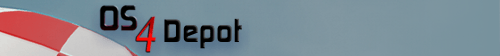
 Audio (343)
Audio (343)  Datatype (51)
Datatype (51)  Demo (203)
Demo (203)  Development (596)
Development (596)  Document (22)
Document (22)  Driver (97)
Driver (97)  Emulation (147)
Emulation (147)  Game (1005)
Game (1005)  Graphics (497)
Graphics (497)  Library (115)
Library (115)  Network (232)
Network (232)  Office (66)
Office (66)  Utility (924)
Utility (924)  Video (69)
Video (69) 




