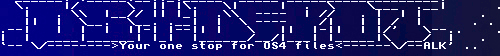 | Logo by Alkaron (anonymous IP: 216.73.216.176,2414) | |||||||||||||
| ||||||||||||||
 Audio (347) Audio (347)  Datatype (51) Datatype (51)  Demo (204) Demo (204)  Development (609) Development (609)  Document (24) Document (24)  Driver (98) Driver (98)  Emulation (153) Emulation (153)  Game (1029) Game (1029)  Graphics (510) Graphics (510)  Library (119) Library (119)  Network (236) Network (236)  Office (67) Office (67)  Utility (938) Utility (938)  Video (72) Video (72) Total files: 4457 Full index file Recent index file
Amigans.net Aminet IntuitionBase Hyperion Entertainment A-Eon Amiga Future
Support the site
|
      This is the first package with filter plug-ins for Gimp 2.6.11 for AmiCygnix.
GIMP is an acronym for GNU Image Manipulation Program. It is a freely distribu-
ted program for such tasks as photo retouching, image composition and image
authoring.
Included plug-ins
-----------------
* blinds (menu item "<Image>/Filters/Distorts/Blinds ...")
Simulate an image painted on window blinds
* blur-gauss (menu item "<Image>/Filters/Blur/Gaussian Blur ...")
Simplest, most commonly used way of blurring
* blur-gauss-selective (menu item "<Image>/Filters/Blur/Selektive Gaussian
Blur ...")
Blur neighboring pixels, but only in low-contrast areas
* blur-motion (menu item "<Image>/Filters/Blur/Bewegungsunschärfe ...")
Simulate movement using directional blur
* curve-bend (menu item "<Image>/Filters/Distorts/Curve Bend ...")
Bend the image using two control curves
* deinterlace (menu item "<Image>/Filters/Enhance/Deinterlace ...")
Fix images where every other row is missing
* despeckle (menu item "<Image>/Filters/Enhance/Despeckle ...")
Remove speckle noise from the image
* destripe (menu item "<Image>/Filters/Enhance/Destripe ...")
Remove vertical stripe artifacts from the image
* emboss (menu item "<Image>/Filters/Distorts/Emboss ...")
Simulate an image created by embossing
* iwarp (menu item "<Image>/Filters/Distorts/IWarp ...")
Use mouse control to warp image areas
* lens-distortion (menu item "<Image>/Filters/Distorts/Lens Distortions ...")
Corrects lens distortion
* mosaic (menu item "<Image>/Filters/Distorts/Mosaic ...")
Convert the image into irregular tiles
* newsprint (menu item "<Image>/Filters/Distorts/Newsprint ...")
Halftone the image to give newspaper-like effect
* nl-filter (menu item "<Image>/Filters/Enhance/NL Filter ...")
Nonlinear swiss army knife filter
* pagecurl (menu item "<Image>/Filters/Distorts/Pagecurl ...")
Curl up one of the image corners
* pixelize (menu item "<Image>/Filters/Blur/Pixelize ...")
Simplify image into an array of solid-colored squares
* polar-coords (menu item "<Image>/Filters/Distorts/Polar Coordinates ...")
Convert image to or from polar coordinates
* red-eye-removal (menu item "<Image>/Filters/Enhance/Red Eye Removal ...")
Remove the red eye effect caused by camera flashes
* sharpen (menu item "<Image>/Filters/Enhance/Sharpen...")
Make image sharper (less powerful than Unsharp Mask)
* unsharp-mask (menu item "<Image>/Filters/Enhance/Unsharp Mask ...")
The most widely useful method for sharpening an image
Installation
------------
The X11 environment AmiCygnix version 1.2 (or higher) and Gimp 2.6.11 must be
installed before! AmiCygnix and Gimp are available on OS4-depot
(http://os4depot.net).
To install the package, just click on the "Install"-icon. The data will be
installed into the AmiCygnix package.
Donations
---------
If you like to support my work, you can make a donation by using paypal:
http://www.schwan-clan.de/amiga/Donate.html
Thanks!
Thanks to...
------------
... Hans Verkuil for his initial port of X11R6.3 to OS 3.x
... Thomas Blatt for icons and testing
... Michael Christoph for testing
| |||||||||||||||||||||||||||||||||||||||||||||||||||||||||||
| Copyright © 2004-2025 by Björn Hagström All Rights Reserved |