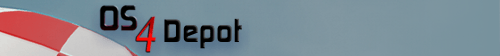 | Logo by mason (anonymous IP: 216.73.216.145,2370) | |||||||||||||
| ||||||||||||||
 Audio (343) Audio (343)  Datatype (51) Datatype (51)  Demo (204) Demo (204)  Development (607) Development (607)  Document (24) Document (24)  Driver (98) Driver (98)  Emulation (150) Emulation (150)  Game (1023) Game (1023)  Graphics (509) Graphics (509)  Library (119) Library (119)  Network (237) Network (237)  Office (67) Office (67)  Utility (935) Utility (935)  Video (70) Video (70) Total files: 4437 Full index file Recent index file
Amigans.net Aminet IntuitionBase Hyperion Entertainment A-Eon Amiga Future
Support the site
|
      AnimWebConverter is an easy program to play or convert your animations:
anim, gif, apng/png, yafa and lbm (only mode 5), to other formats even save as
avi video file (Motion jpeg compression), a lso you can change its size, speed
and extract one frame from it.
Available in the next languages:
Spanish. English. Italian. French. Polish. German.
Improvements version 6.00:
1. New intro and changed the program enviroment.
2. Compiled with last Hollywood version 10.0.
3. Removed the use of the old plugin flicanim for the new flic.
| |||||||||||||||||||||||||||||||||||||||||||||||||||||||||||||
| Copyright © 2004-2025 by Björn Hagström All Rights Reserved |