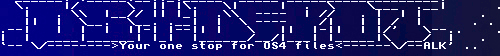 | Logo by Alkaron (anonymous IP: 216.73.216.27,2368) | |||||||||||||
| ||||||||||||||
 Audio (343) Audio (343)  Datatype (51) Datatype (51)  Demo (204) Demo (204)  Development (607) Development (607)  Document (24) Document (24)  Driver (98) Driver (98)  Emulation (150) Emulation (150)  Game (1023) Game (1023)  Graphics (509) Graphics (509)  Library (119) Library (119)  Network (237) Network (237)  Office (67) Office (67)  Utility (935) Utility (935)  Video (70) Video (70) Total files: 4437 Full index file Recent index file
Amigans.net Aminet IntuitionBase Hyperion Entertainment A-Eon Amiga Future
Support the site
|
      Introduction ------------ eGame allows you to keep an easily searchable list of games for playing - rather than having to hunt through lots of folders. It is even possible to add ROMs, disk images & 'foreign' executables, and have them automatically loaded by the appropriate emulator (e.g. DOSBox) or game system (e.g. Frotz). "eGame" is short for "(Portabl)E Game Launcher". I originally wrote eGame as a test & an example of what can be achieved with PortablE's easy GUI system, but (after some prodding from Joel) I think it has become a really useful program in it's own right. As I've put a lot of effort into making tagging, filtering & launching easy but still pretty powerful, I decided to make it 'DonationShareware'. Without a key file it will only display 10 games (although you can still search all stored games & the first 10 matches will be shown). If you want to get a key file to unlock it, then you need to send me at least 2 Pounds by PayPal (although I encourage you to donate more if you feel it is worth more!). eGame has been tested on AmigaOS4, MorphOS & AROS. Recent changes -------------- eGame now fully lives-up to it's description as a "Game Launcher", because it's now possible to add disk images & 'foreign' executables, and have them automatically loaded by the appropriate emulator (e.g. DOSBox) or game system (e.g. Frotz). The main changes are: * Due to some big improvements, you can now add emulated game files (like Roms & Disks) to eGame, and then launch them with just a double-click, typically without any configuration! (The relevant emulator must have been installed of course.) * Depending on the emulators available for your OS, it supports launching games for Amiga (floppy disks), Atari ST, Atari Lynx, Megadrive, NeoGeo, NES, SNES, C64, Spectrum, Infocom & TADS (text adventures), and Megazeux. * These "game launchers" are easily configurable, so you can change the emulator used, and even add entirely new launchers (if I overlooked any emulators). * Dropping a folder on eGame now finds & adds most types of emulated game files. * Launchers can use game-specific parameters (set in the "Edit game" window). * Added a prefs option to exit eGame after a game has been launched. * Added a button to open the game's folder. * Fixed editing of multiple entries only editing half of them. * The OK button in the "Edit game" window now responds to the Enter key. * The eGame logo is now less garish! | |||||||||||||||||||||||||||||||||||||||||||||||||||||||||||||
| Copyright © 2004-2025 by Björn Hagström All Rights Reserved |