| Comment by: Caras (110.20.245.215) | At: 04 Nov 2015, 02:26 | File version: 0.91 |
Oops, I don't know why sprintf(command, "APPDIR:AmigaAMP3/AmigaAMP3") worked for me. I'll fix it.
|
| |
| |
| Comment by: Holly (92.201.90.8) | At: 04 Nov 2015, 00:29 | File version: 0.91 |
THank you for adding the screenshots. Have you thought of adding a MUI GUI?
|
| |
| |
| Comment by: Severin (83.216.141.176) | At: 03 Nov 2015, 16:43 | File version: 0.91 |
changed sprintf to:
sprintf(command, "APPDIR:AmigaAMP3");
recompiled and amigaamp3 now starts.
|
| |
| |
| Comment by: Severin (83.216.141.176) | At: 03 Nov 2015, 16:32 | File version: 0.91 |
Oops Misread that, It does here :)
Afew ideas for the todo list:
make the coloumns sortable and dragable
be able to specify to search in one coloumn only
use album artist tag if set instead of artitst, should help keep albums together in the list.
search when hitting return in the string gadget
UTF8/16 support
amigaamp3 start...
sprintf(command, "APPDIR:AmigaAMP3/AmigaAMP3");
cannot work because APPDIR:AmigaAMP3 is a link to the AmigaAMP3 exe not a path.
|
| |
| |
| Comment by: Severin (83.216.141.176) | At: 02 Nov 2015, 17:41 | File version: 0.91 |
I doesn't here, just clicked next on a search result list and the bar stays on the first entry.
Here's a little script that will make songwrangler use AISS imagery:
if exists buttons.orig
delete buttons all force quiet
else
rename buttons buttons.orig
endif
makedir buttons
buttons/
makelink prev.png tbimages:taperew
makelink stop.png tbimages:tapestop
makelink pause.png tbimages:tapepause
makelink play.png tbimages:tapeplay
makelink next.png tbimages:tapeffw
makelink speaker.png tbimages:sound
makelink repeat.png tbimages:repeat
makelink shuffle.png tbimages:tapeabsolute
makelink search.png tbimages:search
makelink clear.png tbimages:clearlister
Add an icon set to run from shell with no arguments, set the s bit and put it in the songwrangler drawer...
|
| |
| |
| Comment by: Caras (110.20.245.215) | At: 02 Nov 2015, 16:13 | File version: 0.91 |
It doesn't jump to the track automatically (in case you are browsing) but it will if you click on the song name at the top.
|
| |
| |
| Comment by: Severin (83.216.141.176) | At: 02 Nov 2015, 15:59 | File version: 0.91 |
Excellent Thank you:-)
Amigaamp3 didn't start and had to be started manually. The highlight bar doesn't jump to the current track when it changes. both minor glitches though. 20 second startup time is a bit long (27,713,068 byte data file), maybe I've just got too big an mp3 collection.
|
| |
| |
| Comment by: Caras (110.20.245.215) | At: 02 Nov 2015, 02:41 | File version: 0.9 |
All these issues should be fixed in version 0.91.
|
| |
| |
| Comment by: Severin (83.216.141.176) | At: 01 Nov 2015, 19:07 | File version: 0.9 |
ok, tried it, the progress 'piston' is annoying, search works fine but playback of searched results is broken as clicking nect or letting it proceed to next plays the next in the database not the next displayed on screen.
|
| |
| |
| Comment by: Severin (83.216.141.176) | At: 01 Nov 2015, 18:37 | File version: 0.9 |
As you're specifying it's for FE, you can scrap the location of AmigaAmp3 stuff andjust use 'APPDIR:AmigaAMP3'
|
| |
| |
| Comment by: Holly (92.193.7.206) | At: 01 Nov 2015, 13:54 | File version: 0.9 |
Could you please add some screenshots of the program?
|
| |
| |
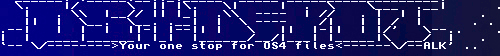
 Audio (347)
Audio (347)  Datatype (51)
Datatype (51)  Demo (204)
Demo (204)  Development (609)
Development (609)  Document (24)
Document (24)  Driver (98)
Driver (98)  Emulation (153)
Emulation (153)  Game (1027)
Game (1027)  Graphics (510)
Graphics (510)  Library (119)
Library (119)  Network (236)
Network (236)  Office (67)
Office (67)  Utility (939)
Utility (939)  Video (72)
Video (72)