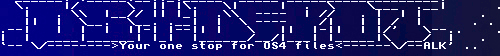 | Logo by Alkaron (anonymous IP: 216.73.216.166,2438) | |||||||||||||
| ||||||||||||||
 Audio (347) Audio (347)  Datatype (51) Datatype (51)  Demo (204) Demo (204)  Development (613) Development (613)  Document (24) Document (24)  Driver (98) Driver (98)  Emulation (154) Emulation (154)  Game (1033) Game (1033)  Graphics (513) Graphics (513)  Library (119) Library (119)  Network (237) Network (237)  Office (67) Office (67)  Utility (945) Utility (945)  Video (73) Video (73) Total files: 4478 Full index file Recent index file
Amigans.net Aminet IntuitionBase Hyperion Entertainment A-Eon Amiga Future
Support the site
|
      ------------------------------------------------------------------------------
- Introduction ---------------------------------------------------------------
------------------------------------------------------------------------------
Welcome to the first CygnusEd update in more than seven years! This document
describes what you can find on this CD and lists the changes since CygnusEd
Professional V4.0 was published:
1. Installation
2. Known issues
3. Documentation
4. ARexx scripts
5. Localization
6. Archival material
7. Credits
8. Changes in CygnusEd
9. Future development
This version of CygnusEd is being published by:
APC&TCP
Postfach 83
83234 Übersee
Germany
http://www.apc-tcp.de
info()apc-tcp.de
Visit the web site, and check out the forums. This is where you'll get product
support and find any updates that may be released in the future.
------------------------------------------------------------------------------
- 1. Installation ------------------------------------------------------------
------------------------------------------------------------------------------
Double-click on the "Install_CygnusEd" icon. This will copy the editor, the
utilities, the online documentation and the ARexx script files to your hard
disk drive.
If your Amiga is equipped with an MC68020 CPU (or a more modern
processor like the MC68060) a special version of the editor can be installed
which will run faster on your machine than the generic version.
For PowerPC Amigas running AmigaOS version 4 or better a complete set
of programs specially built for this platform can be installed instead. This
is in fact the recommended installation for the PowerPC platform.
Before the installation takes place, your system partition will be
examined in order to locate any older CygnusEd installation, which will be
deleted. Only the editor itself and the utilities will be removed, any older
CygnusEd ARexx scripts will remain untouched.
------------------------------------------------------------------------------
- 2. Known issues ------------------------------------------------------------
------------------------------------------------------------------------------
Here is a list of small issues you may encounter during or after installation,
or which you might be curious about. We tried to fix all the known issues
(another word for "bug") in CygnusEd and its utilities, but there's only so much
you can do. Needless to say, the problems we find and which can be
addressed, will filter down as software updates, to be downloaded from the web
site.
1. The "about" requester window still mentions "Schatztruhe GmbH"
This is because of the old localization text, which contains the distributor's
name. The new CygnusEd localization files will update this information, but
the old ones will stay around until you reboot your Amiga. We recommend that
you reboot your Amiga anyway after CygnusEd has been installed.
2. User interface titles, labels and text are truncated or garbled
You may have to update the localization files CygnusEd uses. CygnusEd already
comes with an updated german localization which fixes any possible issues with
truncated titles and labels, but localizations for other languages may have to
be adapted.
The reason why interface titles, labels and text may be truncated or
garbled lies in a change made for CygnusEd which made formatted text output
more robust. This was done by changing the text formatting code to use the
operating system functions rather than what the 'C' compiler's library
offered. Where a text such as "Line %d" previously managed to produce a label
"Line 42", this no longer works. In this example the "Line %d" has to be
replaced by "Line %ld" to work again. If you are a programmer: it's the change
from sprintf() to exec.library/RawDoFmt().
3. The MorphOS port
CygnusEd V4 was developed more or less in parallel for the 68k AmigaOS
platform and MorphOS. Unfortunately, the development diverged at some point,
and we have been unable to merge the different branches. Due to lack of
hardware, software and experience we have not been able to produce a MorphOS
port of CygnusEd V5 yet, but you can rest assured that it is in the works.
Availability will be announced on the web site, and if you have paid for the
68k version you will be able to upgrade to the MorphOS version at no charge.
4. Mouse wheel
CygnusEd V5 supports the mouse wheel for scrolling in projects. There are two
standards for mouse wheel support: NewMouse and the native AmigaOS4 method.
NewMouse is implemented in the UAE emulator, for example, and some PS/2 mouse
drivers for the 68k Amiga support it as well. MorphOS may support this
standard, too, but we do not know for sure.
The AmigaOS4 port of CygnusEd V5 supports only the native mouse wheel
support method. Please note that mouse wheel support was added rather late in
development of AmigaOS4 and you may have to have AmigaOS4 update #4 installed
in order to use it.
5. Key mapping
This CygnusEd version is the first which attempts to allow you to map macros
to any key on the 105 international key keyboard, and it is also the first
which maps certain functions of this keyboard to built-in editor operations,
such as "Page down" or "Home". The keyboard layout assumed by CygnusEd follows
the standard used by Commodore. If your keyboard does not exactly agree with
it and sends key codes that do match this standard, you're in for a surprise.
It is possible that MorphOS may use a different keyboard layout for the
"extra" function keys ("Page down", etc.). We were unable to tell for certain
if there is any difference between the layouts. If there is, please let us
know what to expect and we'll try to find a fix.
6. Syntax colouring, folding, and all that jazz
Yes, these are really sexy features every editor should have. Except, well,
CygnusEd may probably have to wait a little longer before they can be made to
work. Sorry, but CygnusEd is first and foremost a text editing engine designed
for fast text output and text manipulation. You'd be shocked to know how
differently it works from just about every other text editor on the planet.
While this "different" design has its perks, there are drawbacks, too. One of
them is that syntax colouring and folding are hard to implement. We'll try
hard to fit new features into the CygnusEd design as the editor evolves, but
it's far from an easy task, so please bear with us.
------------------------------------------------------------------------------
- 3. Documentation -----------------------------------------------------------
------------------------------------------------------------------------------
CygnusEd comes with documentation on disk (or rather, on CD). This file is
called "CygnusEd_Manual.guide" and can be browsed with the Workbench
"MultiView" utility. You can also read the documentation from within CygnusEd:
just hit the [Help] key on your keyboard.
The documentation was originally written by Bruce Dawson and has been
updated and enhanced for this CD release. It now includes a complete
description of the CygnusEd ARexx interface.
------------------------------------------------------------------------------
- 4. ARexx scripts -----------------------------------------------------------
------------------------------------------------------------------------------
We have provided a collection of ARexx scripts for use with CygnusEd. Their
features vary widely from programming utilities to controlling AmigaTeX. You
can find the packages in the "Extras/Script_Packages" drawer.
------------------------------------------------------------------------------
- 5. Localization ------------------------------------------------------------
------------------------------------------------------------------------------
The user interface text of the editor and the utilities is available in
English and German. For your convenience (so you may change the translation
text or create your own translations) we have provided all the data that was
used to create language catalog files. You can find them in the drawer
"Extras/Localization".
Please note that due to changes in the organization of the user
interface text, the new V5 and the old V3.5 catalog files are no longer
compatible, i.e. any older program version cannot safely use the new text and
the other way round. Therefore, we recommend that you reboot your machine
after installing CygnusEd with the new catalog files.
------------------------------------------------------------------------------
- 6. Archival material -------------------------------------------------------
------------------------------------------------------------------------------
Much has changed in the Amiga world since the last CygnusEd update. The same
is not true for the contents of this CD-ROM. All the contents of the original
1997 CygnusEd Professional 4 release can be found in the "Extras" directory,
with new additions such as the "Ed" source code and updated localization
files. This means, for example, that if you sent in your "CygnusEd
Professional 4" CD-ROM in order to receive an update at a discount, you will
find all the old data on the CD.
------------------------------------------------------------------------------
- 7. Credits -----------------------------------------------------------------
------------------------------------------------------------------------------
This update would not have been possibly without Bruce Dawson's help and
generousity. It is rare for an Amiga software author to hand over the source
code of his premier product to a different programmer, allowing him to
continue to work on it.
The following people helped testing the CygnusEd Professional 4 and 5
updates and contributed work and ideas to the project (in alphabetical order):
Tobias Abt
Andrija Antonijevic
Niels Bache
Adolf Brunner
Neil Cafferkey
Stefan Falke
Wolf Faust
Philippe Ferrucci
Alexander Kneer
Niels Knoop
Frank Mariak
Thomas Rapp
Matthias Scheler
Angela Schmidt
Ralph Schmidt
...and many forum posters known only by interesting pseudonyms
Thanks must also go to everyone who reported bugs in the old CygnusEd release
or submitted enhancement requests.
Without all their help, CygnusEd would look very differently today or
there would not have been an update in the first place. Thank you very much to
all of you!
The spanish language localization was contributed by Javier de las
Rivas. Thank you very much!
The regular expression search and replace functionality is based upon
code developed by Henry Spencer:
Copyright 1992, 1993, 1994, 1997 Henry Spencer. All rights reserved.
This software is not subject to any license of the American Telephone
and Telegraph Company or of the Regents of the University of California.
Permission is granted to anyone to use this software for any purpose on
any computer system, and to alter it and redistribute it, subject
to the following restrictions:
1. The author is not responsible for the consequences of use of this
software, no matter how awful, even if they arise from flaws in it.
2. The origin of this software must not be misrepresented, either by
explicit claim or by omission. Since few users ever read sources,
credits must appear in the documentation.
3. Altered versions must be plainly marked as such, and must not be
misrepresented as being the original software. Since few users
ever read sources, credits must appear in the documentation.
4. This notice may not be removed or altered.
------------------------------------------------------------------------------
- 8. Changes in CygnusEd -----------------------------------------------------
------------------------------------------------------------------------------
CygnusEd Professional 5 is primarily a maintenance update which fixes bugs in
the older V3 and V4 releases and adds a set of new features. The program
structure and the fact that so many users have got accustomed to how CygnusEd
looked and worked in the previous ten years made it difficult to introduce
radical changes.
1. Requirements
CygnusEd and the utilities now require Kickstart 2.04, older operating
systems are no longer supported. The editor still runs fast on Amigas
equipped only with an MC68000 CPU and 512K of memory. The software is
no longer copy protected as V3.5 used to be.
The CygnusEd version specially built for AmigaOS running on the PowerPC
platform, requires AmigaOS 4 to run. Mouse wheel support, which was
introduced late in the development process, requires AmigaOS 4, update #4
to work. The installation script will prompt you for confirmation to
install the CygnusEd PowerPC version if it finds that the AmigaOS kernel
version 50 or higher is installed.
2. Bugs fixed
(Please note that this list is by no means complete)
- Viewing or editing long lines of text no longer crashes the editor
- The cursor no longer gets lost on true/hicolor displays, where it would
blend with the highlighted text
- String buffer overflow tests have been added, improving overall
stability of CygnusEd, MetaMac and RecoverCEDFiles
- Ed has been written from scratch because it could not be ported
cleanly to the PowerPC and had other stability issues
- Cursor rendering has been rewritten from scratch to avoid leaving
remnants on non-planar bitmap displays; this means that the graphics
card support is more robust than it used to be in earlier versions
- An empty startup macro no longer crashed CygnusEd
- Comment strings and protection bits are now remembered when a file is
loaded and saved later
- Views should no longer lose the cursor position and editing information
normally printed in the status line
- Text output no longer runs into danger of overwriting the output
bitmap or text buffers
- Direct Amiga blitter usage for text output is now avoided if the
blitter is unable to move as much data onto the screen as would
be required
- It's now possible to have more than 10 CygnusEds running in parallel
without having their ARexx MsgPort names come out like "CYGNUSED.:"
or "CYGNUSED.;"
- The input handler installed by CygnusEd now has a name and no longer
attempts to unlink input events
- Marks set in lines and columns much larger than 99999 no longer
wind up overwriting the icon tool type buffer
- The current directory used by CygnusEd is now restored to what it used
to be before it exits
- The "Launch new CED" menu item function no longer tries to start
CygnusEd by assuming that "ced" will reside somewhere on the shell
search path; CygnusEd now moves back to the directory it was started
from and then launches itself under the name it was started
- When splitting a view that covers fewer than three lines, the edit
buffer contents are now pushed back to the file first, since otherwise
the text shown on the screen could suffer from rendering errors
- Replaced the algorithm which chooses the temp file names for the
auto-save files; the new code now stops when the temporary file name
is unique, and not when a different kind of error occurs
- When the auto-save name suffix is added to the file name CygnusEd makes
sure that the resulting file name is not longer than 31 characters
- Restricted the use of the DeleteDiskObject() function in order to keep
file icons from vanishing when files are overwritten
- MetaMac now observes the limit on the maximum number of macros that
can be edited
- OS4 final has (limited) memory protection, which clashed with CygnusEd
and MetaMac because they could attempt to modify data in memory which
was supposed to remain constant. This affected both loading of macro
files and of the ARexx command list.
- Trying to centre a line of text could crash if the line was wider than
what the right margin permitted.
- Ed will no longer attempt to load all files matching a pattern if the
TrueMultiAssign patch is active.
- The size of the CygnusEd window no longer shrinks when you reopen it.
- In CygnusEd shifting out a single of text could fail to work.
- CygnusEd no longer deletes auto-save files by accident, mistaking them
for something else.
- In CygnusEd cut & paste operations that are likely to be undoable due
to memory shortage no longer proceed as usual but require a
confirmation from the user.
- The auto-indent settings are now saved in the configuration file.
- The mouse-wheel-assisted scrolling operations can no longer end up
getting recorded as macro events.
3. Enhancements
(Please note that this list is by no means complete; see the
"CygnusEd_Manual.guide" file for a complete description of all
features and options)
- CygnusEd, Ed, MetaMac and RecoverCEDFiles have been ported to AmigaOS 4.
This is the first complete port of all the tools to the PowerPC platform.
- The "Ed" command was rewritten from scratch. The complete source code to
"Ed" is included in the CygnusEd distribution, for developers to build
their own applications upon it.
- Literally dozens of bugs have been fixed, ranging from compatibility issues
to serious problems which could crash CygnusEd instantly merely by adding a
character to a very long line.
- The text output engine has been extensively rewritten, fixing old bugs
which limited the usable maximum length of a line. The changes also allow
for the fast Topaz 80 column font rendering to be used on RTG screens,
which was previously limited to native ECS/AGA screens.
- The text rendering pens are configurable now and no longer limited to a
fixed set of foreground and background colours.
- The entire 105 key PC keyboard layout is supported now, including the
special function keys Home/End/Page up/Page down/Insert. All keys can be
bound to macros.
- CygnusEd now supports an optional flashing cursor.
- Automatic translation of end-of-line characters both when reading and
writing files is supported now. Three different types are recognized: Unix
style (line feed ends the line), Apple Macintosh style (carriage return
ends the line) and IBM PC style (carriage return + line feed ends the
line). CygnusEd can auto-detect which end-of-line character(s) are used, or
you can preset the style to be used. CygnusEd remembers which end-of-line
style was used when a file was loaded and automatically saves it back in
the same style later.
- Trailing blank spaces in text files can be automatically stripped when
saving files to disk.
- CygnusEd now supports an optional progress display which is shown when
reading or writing files. This is very useful with slow file system
devices, or with networked file systems.
- The custom screen settings are now freely configurable and no longer
limited to a maximum of four colours per screen.
- Auto-indentation is now a configurable feature and is used by default when
hitting the Return key. Previously, auto-indent was supported only if you
hit the Alt+Return key combination instead. Whether or not the auto-indent
feature is enabled is displayed in the view status line.
- The maximum length allowed for a file name has been increased in order to
support the modern Amiga file systems better which can use file names much
longer than the original file systems, which limited path names to 255
characters.
- The search & replace text can be up to 500 characters long each;
previously, the limit was 100 characters.
- The size of the macro recording buffer has been doubled in order to allow
for the larger search & replace text to fit into it. Macro recording is now
more memory efficient, too.
- While entering a macro, CygnusEd now shows the key combination the macro is
bound to, and how much room there is still left in the macro recording
buffer. Previously, CygnusEd only warned you when the buffer had filled up.
- Optionally, CygnusEd can show a warning message if you are about to bind a
new macro to an existing key combination, thereby discarding the old macro.
- A new safeguard has been added which prevents you from accidentally
overwriting an updated file with an older copy: CygnusEd will remember when
you last saved a file to disk, and how large that file was. If you save it
again and the size or modification time of the file on disk differs from
what CygnusEd remembers, you will see a warning message, prompting you to
confirm that you want to overwrite the file.
- CygnusEd now tries to avoid performing editing operations which it cannot
undo due to shortage of memory.
- New block transformation functions have been added which strip trailing
blank spaces from the lines in the marked text block, and which convert
UTF8 sequences into their equivalent ISO 8859 Latin 1 characters.
- It is now possible to scroll a view with the mouse wheel, if present.
CygnusEd supports both the native AmigaOS 4 mouse wheel feature and the
older NewMouse standard.
- When loading a file which is already present, CygnusEd now prompts you
whether you want to load it again, activate the view into which the
file has already been loaded, or cancel the operation.
- Mouse-wheel-assisted scrolling now accelerates the longer you turn the
wheel.
- All requester windows (search & replace, text entry, number entry) are
now resizable, and CygnusEd remembers their sizes.
- You can now search for text matching regular expressions instead of
just for sequences of characters in the text. How regular expressions
are constructed is described in the updated documentation.
- The new regular expression search also extends to the replacement
text, which can use parts of the matching pattern.
- CygnusEd can now search and replace text in all currently open files
instead of just within the view active at the time you opened the
search requester window for.
- You can now make CygnusEd start searching for the text or regular
expression you entered while you are entering it. This is called "live
search". If CygnusEd cannot find what you were looking for, it will
signal you briefly, and if could find something, the matching text
will be highlighted.
- The area to search and/or replace text in can now be limited by the
size of the currently highlighted block.
- The search can for text or regular expressions can now be made to
ignore accents on characters.
- Through the use of special key words that appear in the first ten
lines of a text file what CygnusEd should do after loading these
files. You can change the view settings, the cursor position, the
right margin, etc.
- You can now tell Ed where to put the cursor when loading a file into
CygnusEd.
- The copy and paste feature in the text and search & replace requester
windows no longer causes the current text to be replaced when you
paste the clipboard contents.
- CygnusEd can automatically mark the block that matches the search text
or regular expression.
- All file operations which can overwrite existing files no longer
silently replace files but prompt you for confirmation.
- When loading an auto-save file, CygnusEd now shows you how large the
original and the auto-save file is, and when each file was last
changed.
- You can now copy or cut a text block and insert it with each line
auto-indented like the line the cursor is on.
- How large the CygnusEd window is, and where it opens, can now be
controlled from the command line.
------------------------------------------------------------------------------
- 9. Future development ------------------------------------------------------
------------------------------------------------------------------------------
Not all the enhancement requests submitted made it into this version. The
editor and utilities will need further rewriting and maintenance to allow them
to be integrated. Current plans are to release updates to the program in the
form of patch files, available from Aminet or the CygnusEd home page. Stay
tuned.
Famous last words: CygnusEd used to be the most pirated Amiga text
editor. Development came to a stop in 1993 also because software piracy had
made further development unprofitable. Don't let this happen again.
| |||||||||||||||||||||||||||||||||||||||||||||||||||||||||||||||||||||
| Copyright © 2004-2026 by Björn Hagström All Rights Reserved |