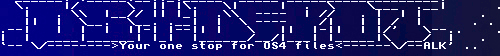 | Logo by Alkaron (anonymous IP: 216.73.216.166,2438) | |||||||||||||
| ||||||||||||||
 Audio (347) Audio (347)  Datatype (51) Datatype (51)  Demo (204) Demo (204)  Development (613) Development (613)  Document (24) Document (24)  Driver (98) Driver (98)  Emulation (154) Emulation (154)  Game (1033) Game (1033)  Graphics (513) Graphics (513)  Library (119) Library (119)  Network (237) Network (237)  Office (67) Office (67)  Utility (945) Utility (945)  Video (73) Video (73) Total files: 4478 Full index file Recent index file
Amigans.net Aminet IntuitionBase Hyperion Entertainment A-Eon Amiga Future
Support the site
|
      TS-Wetter is a small utility I wrote. It scans the website http://wetter.tagesschau.de for videos and streams the actual weather-forecast using mplayer. Installation: ============= Simply extract the Archive anywhere on your System. It just contains one file. After the first start it creates a config-file called envarc:ts-wetter.config you may edit it with your favorite text-editor. Editing the config: =================== It consists of three lines. The first line discribes the quality of the Video and may contain one of the following numbers: 1 Low quality (h264) 2 medium quality (h264) 3 medium quality (WebM) 4 High Quality (h264) The second Line contains the path to wget and its options For Example: C:WGet -quiet The third Line contains the path to mplayer and its Options For Example C:Mplayer -fs Thats all. For questions and bug-reports contact me at annaistliebgooglemail.com Best regards Jörg Renkert | |||||||||||||||||||||||||||||||||||||||||||||||||||||||||
| Copyright © 2004-2026 by Björn Hagström All Rights Reserved |