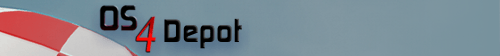 | Logo by mason (anonymous IP: 216.73.216.54,2440) | |||||||||||||
| ||||||||||||||
 Audio (347) Audio (347)  Datatype (51) Datatype (51)  Demo (204) Demo (204)  Development (616) Development (616)  Document (24) Document (24)  Driver (98) Driver (98)  Emulation (154) Emulation (154)  Game (1033) Game (1033)  Graphics (513) Graphics (513)  Library (119) Library (119)  Network (237) Network (237)  Office (67) Office (67)  Utility (945) Utility (945)  Video (73) Video (73) Total files: 4481 Full index file Recent index file
Amigans.net Aminet IntuitionBase Hyperion Entertainment A-Eon Amiga Future
Support the site
|
      ***** AISS (available on OS4 Depot) is required to use this program *****
"Data Display" is another one of my 'bloated' programs made with Hollywood 5.3;
I hope you like it!
Requirements: In addition to having AISS installed on your system, you also need
to have Stephan Rupprecht's "CopyIcon" (available from OS4 Depot) and the
png.iconmodule (png_im.lha from OS4 Depot).
This program is NOT an UPDATE; rather, it is a complete remake of the old
DataDisplay. Years ago, I lost the source code due to mechanical failure of my
hard drive (which is why there haven't been any updates since 2008). This new
version is quite different than the old one; so if you like the old one, you
might not want to delete it yet (just install this new one in some other drawer
and play around with it a bit).
This is a very easy to use, and very flexible, Database program. (Check out the
included example databases to get an idea of what can be done with it).
Not only can DataDisplay be used to organize data and media with great ease, but
it is also very configurable in allowing you to display this data and/or media
in any number of different arrangements.
The various fields (which can be either "text," "image," "audio," or even
"video") can be positioned litterally anywhere in the display window with the
ease of dragging and dropping (using the hand tool). The tools in the Control
Panel can be used to change the layout and look of the various fields. Activate
the Control Panel window, and hover over any of the buttons for information
about that button to be displayed in the title bar. Further options are
available by RIGHT-clicking over the fields.
One of the major changes in this new version is that there is not a separate
Template Editor anymore. This is not needed because any page of the Data Display
file can become the template for the whole file (using the Special Operations
wizzard).
The configuration information for all databases is stored in the drawer called
"Data" inside a sub-drawer named according to the specific databases that have
been created. When a new database is saved, a new drawer with a "config" file is
created in the "Data" drawer, and a launch icon will appear in the main
DataDisplay drawer. When double-clicked, this launch icon (script) will start
the specified database through DataDisplay. The launch icons for the individual
databases can be copied to new locations, but the script file would then need to
be edited to point to the DataDisplay path (using a text editor like NotePad).
The following options are available for the Search function:
*Searches can be made across all fields, or only specific ones.
*Exact phrase-matching searches can be made using quotation marks (just like in
Google).
*There are some special search terms that can be used to find records that
contain checkbox buttons---the term "{check}" is used to find checkbox buttons
(irrespective of their state); "{check_true}" is used to find checkboxes that
have a checkmark in them; and "{check_false}" is used to find checkboxes that do
NOT have a checkmark in them.
A splash picture, text, and sound can be used to introduce the displayed
database (see example Data Display files for the Famous Paintings and Cake
Recipes).
Helpful Hints:
*Adjust the Word-Wrap Margin of any text field by RIGHT clicking on it with the
edit tool.
*Cancel a Move, Scale, or Margin Change operation with a RIGHT click.
*Hold down the "g" key while moving a field to activate the grid.
Special Thanks:
*To Mason for his icons and AISS images.
*To Eric L. for his suggestions and beta-testing.
History:
Version 2.1 (9/14/14):
*Fixed an issue with importing the old format of Data Display files.
Version 2.0 (9/13/14):
*First public release of the recreated version.
*********** If you like this program and would like to drop me some e-mail or
PayPal encouragement (or if you have any suggestions to make this program
better) my e-mail address is: revbloedel()gmail.com***********
| |||||||||||||||||||||||||||||||||||||||||||||||||||||||||||||
| Copyright © 2004-2026 by Björn Hagström All Rights Reserved |
