| Comment by: Massimiliano Scarano (93.37.64.84) | At: 16 Dec 2016, 14:08 | File version: 53.0 |
@Srtest
Please define well what you wish to have implemented, followed by a PayPal donation to me, thanks.
|
| |
| |
| Comment by: Srtest (79.183.3.53) | At: 15 Dec 2016, 02:05 | File version: 53.0 |
I thought about the issue and not opening the output window on an extraction is a basic need for me. We can continue from there. If you can do it together with automatic opening of ram then this will become my unarchiving tool of choice.
|
| |
| |
| Comment by: Massimiliano Scarano (151.37.87.168) | At: 25 Nov 2016, 15:26 | File version: 53.0 |
@Srtest
1) Not a good idea, you would miss the result of the operation (ok, not ok / errors).
2) Is it that relevant to open the wb RAM drawer after extraction?
3) This is within the web browsres domain.
4) I am not aware of such behaviour, please in case provide more details.
5) Kind of interesting idea.
6) LhA is the main standard for archivers on AmigaOS, the rest is just a minority.
You are welcome to email me for further details.
And I hope for your PayPal donation to me :)
|
| |
| |
| Comment by: Srtest (79.178.106.160) | At: 24 Nov 2016, 20:30 | File version: 53.0 |
I have a bunch of ideas. Do you prefer I write it here?
First of all thanks for the program, reply & suggestion. I'd be happy to.
Some Ideas:
1. Closing shell windows automatically after extraction.
2. Opening the Ram after completion or on a certain user-determined condition.
3. A script to allow browsers such as Oddysey and Netsurf to download and immediately extract to Ram much like Amistore.
4. There is sometimes a bug where you extract to the same new directory on the Ram disk (like opening a group of downloaded libraries) and some get lost on the way.
5. Extracting a group of files in a parallel way by dragging and droping.
6. Supporting more archive types.
* Have more Idead if you want.
|
| |
| |
| Comment by: Massimiliano Scarano (93.37.64.84) | At: 24 Nov 2016, 09:04 | File version: 53.0 |
@Srtest
Please define which tweaks.
And if you like it, consider a PayPal donation to me to show your gratitude and interest :)
|
| |
| |
| Comment by: Srtest (109.65.78.156) | At: 08 Nov 2016, 16:30 | File version: 53.0 |
This nice prog can really use an update. Could be quite functional with a few tweaks.
|
| |
| |
| Comment by: Massimiliano Scarano (93.45.89.250) | At: 18 May 2014, 09:05 | File version: 53.0 |
@Lio
Thanks for the ideas.
@broadblues
Thanks for your feedback.
This is not a replacement for UnArc, anyway this solution makes it easier to add/delete unarchivers.
|
| |
| |
| Comment by: broadblues (92.27.42.195) | At: 26 Apr 2014, 16:43 | File version: 53.0 |
Choice is always good, but what's wrong with Unarc ? Supports many more achive formats.
|
| |
| |
| Comment by: Lio (79.132.50.252) | At: 22 Apr 2014, 18:53 | File version: 53.0 |
Looks like a nice idea ! could you also add the most used unarchivers like unzip, unlzx, unrar, untar, ungz ?
Thanks
|
| |
| |
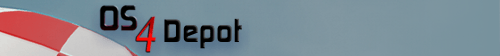
 Audio (343)
Audio (343)  Datatype (51)
Datatype (51)  Demo (203)
Demo (203)  Development (602)
Development (602)  Document (24)
Document (24)  Driver (97)
Driver (97)  Emulation (148)
Emulation (148)  Game (1010)
Game (1010)  Graphics (500)
Graphics (500)  Library (118)
Library (118)  Network (233)
Network (233)  Office (66)
Office (66)  Utility (932)
Utility (932)  Video (69)
Video (69)