| Comment by: redfox (66.222.159.38) | At: 06 Jul 2024, 04:32 | File version: 1.4 |
Thanks very much for the update. AirScan found my HP OfficeJet 4650 scanner just fine, but it took a very long time for AirScan to retrieve the settings. I thought it had gone to sleep, but it finally finished. Will try scanning a document some other time.
|
| |
| |
| Comment by: HKvalhe (89.10.145.67) | At: 17 Dec 2023, 17:34 | File version: 1.1A |
@mcleppa
Thank you for replying. I fully understand and respect it will take time. There's no need to rush and nobody should rush. Of course, Amiga is the favourite hobby. It's for me as well. Incredible fun. I can understand that the ESCL protocol is the latest in wireless technology for the latest printers/scanners. I might consider a more modern HP wireless multiprinter at a later date. Will look into that. Take the time you need. I can wait. There's no problem. Your tool works perfectly, despite can't find my old Canon MP620 printer, but that's because mine is using an older technology. Thank you for the work you do and keep it up. I like your tool very much, so I too want to see it grow. Merry Christmas!
|
| |
| |
| Comment by: mcleppa (46.46.200.179) | At: 16 Dec 2023, 23:11 | File version: 1.1A |
@HKvalhe
I would like to support all protocols, but it is time consuming and I got very little time for my favourite hobby, the Amiga. that is why I chose to use ESCL protocol which is today supported by almost all scanners. If I see I get more time, Iwould love to include manufacture specific code for scanning like yours, but it is limited by very hard to find documentation and would require a lot of time spent to reverse engineer the code. But maybe if I get the time.
|
| |
| |
| Comment by: mcleppa (46.46.200.179) | At: 16 Dec 2023, 22:55 | File version: 1.1A |
@HKvalhe
I would like to support all protocols, but it is time consuming and I got very little time for my favourite hobby, the Amiga. that is why I chose to use ESCL protocol which is today supported by almost all scanners. If I see I get more time, Iwould love to include manufacture specific code for scanning like yours, but it is limited by very hard to find documentation and would require a lot of time spent to reverse engineer the code. But maybe if I get the time.
|
| |
| |
| Comment by: mcleppa (46.46.200.179) | At: 16 Dec 2023, 22:45 | File version: 1.1A |
@HKvalhe
It uses dynamic IP at the moment, to find your scanner it uses Bonjour, and locates your scanner by mdns name. my program then saves the information found and later connects with the ip address located trough mdns. So later my program do not use the device name, but i stead the ip address of your scanner. Planning to change this in later versions.
|
| |
| |
| Comment by: HKvalhe (89.10.145.67) | At: 15 Dec 2023, 23:37 | File version: 1.1A |
Would it be possible to add Dynamic IP Address automatically? Making it even better to scan what wireless printers there are out there, instead of manually type in a static IP address? This is a truly great tool and would love to use my old Canon MP620 Wireless printer to it. Looking forward to further updates of AirScan. Keep up the excellent work.
|
| |
| |
| Comment by: redfox (66.222.159.38) | At: 01 Dec 2023, 00:57 | File version: 1.1A |
Airscan found my HP OfficeJet 4650 scanner just fine and I was able to print to my printer ok from NotePad using the detected IP address (using netprinter.device). Also scanned a single page document ok into a pdf file.
Thanks,
redfox
|
| |
| |
| Comment by: HKvalhe (89.10.145.67) | At: 29 Nov 2023, 16:10 | File version: 1.1A |
This is a really fine utility! The utility itself works very well on my X5000/20. Unfortunately, I have an old Canon MP620 printer that also works wireless, but probably is using an older way of directing the wireless feature. Is it possible to implement the wireless support for Canon multi printers as well? In addition to the scan features, it would be nice to use the wireless printer in general? Keep up the excellent work.
|
| |
| |
| Comment by: chris (86.11.8.201) | At: 24 Apr 2023, 17:27 | File version: 1.1A |
@mcleppa Yes, it does! Thank you!
|
| |
| |
| Comment by: Paul (73.144.76.44) | At: 20 Apr 2023, 17:53 | File version: 1.1A |
email is paulrzager@comcast.net Thanks
|
| |
| |
| Comment by: mcleppa (51.174.47.166) | At: 20 Apr 2023, 06:13 | File version: 1.1A |
If I can get your mail I will send you a program that prints out some debugging output
|
| |
| |
| Comment by: Paul (73.144.76.44) | At: 20 Apr 2023, 02:17 | File version: 1.1A |
It found my ethernet connected HP Color Laserjet MFP 477 right away, and runs the scanner head when I ask it to scan. But no scan appears, and when I try to get a scan preview it pops up the message: "Conflict: One or more settings conflicting with each other." I've tried various combinatioins of settings, but no luck. Any suggestions?
|
| |
| |
| Comment by: mcleppa (212.33.136.123) | At: 19 Apr 2023, 16:19 | File version: 1.1A |
@Chris, does it work for you with Airsane now?
|
| |
| |
| Comment by: AlfredONE (87.10.94.145) | At: 13 Apr 2023, 16:29 | File version: 1.1A |
Great tool!
It works with: Canon TS8350 (multifunction Printer/Scanner)
|
| |
| |
| Comment by: chris (193.115.239.228) | At: 11 Jan 2023, 15:32 | File version: 1.0A |
@mcleppa Thanks for looking into this. I assumed the web page would work but didn't try it. Native scanning from OS4 would be cool though!
|
| |
| |
| Comment by: mcleppa (51.174.47.166) | At: 08 Jan 2023, 13:43 | File version: 1.0A |
192.168.102.118:8090
|
| |
| |
| Comment by: mcleppa (51.174.47.166) | At: 08 Jan 2023, 13:42 | File version: 1.0A |
Hi Chris, I tried the setup with Airsane now and my program won´t work at the moment with that setup. I have started to implement it, but will take some time. Meanwhile you can try to open odyssey web browser on your amiga and write in your ip address of your server where you installed Airsane and port 8090 and I was able to scan from my browser.
my server had ip 192.168.102.118, so ´192.168.102.118:8090´ opened up the scanners for me in Odyssey.
|
| |
| |
| Comment by: chris (86.11.8.201) | At: 06 Jan 2023, 16:06 | File version: 1.0A |
I used github.com/SimulPiscator/AirSane to make my USB scanner visible on the network. It works in Windows so I know that the server set up is OK. Howver in AirScan it (a) fails to find the scanner with a network scan and (b) complains that the scanner is not compatible if I add the IP manually.
|
| |
| |
| Comment by: mcleppa (51.174.47.166) | At: 27 Dec 2022, 06:50 | File version: 1.0A |
Hi Sinan, I will then add TSL support on my todo list
|
| |
| |
| Comment by: sinan (24.133.125.183) | At: 26 Dec 2022, 15:15 | File version: 1.0A |
Hi mcleppa.
Unfortunately Xerox Workcentre 3225 doesn't let me cancel TLS. At least one TLS should be activated. Options are V1.0 V1.1 and V1.2
|
| |
| |
| Comment by: mcleppa (51.174.47.166) | At: 23 Dec 2022, 19:00 | File version: 1.0A |
Thank you for reply, I will look into it. I did not mention in documentation that program does not support ssl, can you check if your scanner has ssl disabled?
|
| |
| |
| Comment by: sinan (24.133.125.45) | At: 23 Dec 2022, 18:24 | File version: 1.0A |
I tried Xerox Workcentre 3225.. It has mDNS and Airprint enabled, but Airscan can't find it at the moment..
|
| |
| |
| Comment by: McFly (178.3.79.109) | At: 20 Dec 2022, 13:51 | File version: 1.0A |
works with Epson WF-2860.
thank you very much for this great tool
|
| |
| |
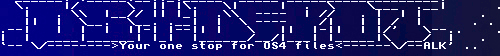
 Audio (343)
Audio (343)  Datatype (51)
Datatype (51)  Demo (203)
Demo (203)  Development (602)
Development (602)  Document (24)
Document (24)  Driver (97)
Driver (97)  Emulation (148)
Emulation (148)  Game (1011)
Game (1011)  Graphics (500)
Graphics (500)  Library (118)
Library (118)  Network (234)
Network (234)  Office (66)
Office (66)  Utility (932)
Utility (932)  Video (69)
Video (69)