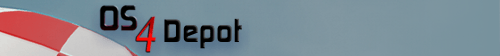 | Logo by mason (anonymous IP: 216.73.216.166,2437) | |||||||||||||
| ||||||||||||||
 Audio (347) Audio (347)  Datatype (51) Datatype (51)  Demo (204) Demo (204)  Development (612) Development (612)  Document (24) Document (24)  Driver (98) Driver (98)  Emulation (154) Emulation (154)  Game (1033) Game (1033)  Graphics (513) Graphics (513)  Library (119) Library (119)  Network (237) Network (237)  Office (67) Office (67)  Utility (945) Utility (945)  Video (73) Video (73) Total files: 4477 Full index file Recent index file
Amigans.net Aminet IntuitionBase Hyperion Entertainment A-Eon Amiga Future
Support the site
|
      =======================================
DTree v1.00 -- Directory Tree Displayer
Documentation
- original July 8, 1993, aos4 compile 12 dec 2013 -
=======================================
Copyright (c) 1993 by Sam Yee. All Rights Reserved.
======================================================================
COPYRIGHT
=========
The program, DTree and its documentation are written and copyrighted
by Sam Yee. DTree may be distributed freely providing the following
restrictions are satisfied:
o Distributors may not charge more than the cost of a diskette used in
the distribution of this program.
o Distributors may only distribute the unmodified copy of the original
program, along with its documentation, and copyright notices intact.
o Commercial distribution is only possible with written permission
from the author.
The font "IBM" is not copyrighted by me. I found it somewhere, as a
freely distributable file, and it doesn't say who created it. I hope
the owner, whoever he or she is, don't mind for the inclusion of it in
this archive. I would like to thank the creator for his/her
contribution.
======================================================================
DISCLAIMER
==========
This program and its documentation are provided "as is". No
warranties are made with respect to the accuracy, reliability,
performance or operation of this software and information. You are
using this program at your own risk. The author is not liable for any
damages that may have been caused by using this software.
======================================================================
INTRODUCTION
============
If you have used IBM(r) PCs, you have probably used the DOS command
"tree". And, you thought to yourself, I want something like this on
my Amiga. I was in the same situation. I've searched everywhere and
couldn't find something that works like the one in DOS. The closest
directory tree program I've found is one which opens a screen and then
displays the trees. This is no good for me, as it doesn't use
standard input and output. Standard i/o makes many things possible,
like piping, i/o redirecion, etc. So, I wrote an almost functionally
equivalent version for the Amiga. For the lack of a better name, I
call it "DTree", D for Directory, and well you know the rest. Unlike
tree from DOS, DTree allows ANSI color and the ability to change the
characters that are used to formulate the connection of directories
and files to its parent.
======================================================================
REQUIREMENTS
============
This program runs on any Amiga(tm) with version 2.04 of the OS, or
higher.
======================================================================
INSTALLATION
============
You should copy DTree into C: or wherever your commands are. To make
the branch connection from child directories and files to its parent
more neatly, copy the included IBM(r) font (ie., "copy ibm#? fonts:
all clone") into your fonts: directory. Use SYS:Prefs/Font and
change the "System Default Text" font. C:SetFont also works too. By
default, DTree will use standard ASCII characters.
======================================================================
USAGE
=====
DTree must be run from the Shell or CLI. If you run it from
Workbench, The system might crash! DTree uses a standard AmigaDOS
command template. The template is
"DIR/M,FILES/S,IBMFONT/S,JOINCHARS/K,COLOR/S". "DTree ?" will display
the template, and then you'll be able to enter the arguments at the
prompt. Each argument are described as:
DIR/M
This optional keyword allows you to display the directory trees of
many directories. By default, the current directory is used.
Example: "DTree DIR SYS: WORK:" or "DTree SYS: WORK:"
FILES/S
If this keyword is present, the files, as well as the directories,
will be displayed. In a directory, all subdirectories are
displayed first, followed by the files, in sorted order.
Example: "DTree FILES SYS:"
IBMFONT/S
If this keyword is present, the branch connections will be
displayed with IBM extend characters. This is by default turned
off. If the JOINCHAR keyword are present also, IBMFONT is taken
instead.
Example: "DTree IBMFONT UTILS:"
JOINCHARS/K
This keword specifies which characters are used for branch
connections. Branch connections are made possible by a display
mask, consisting of four characters. You may specify an ASCII
string or an integer for the display mask. The display mask is
defined as <dash><T90><L><VBAR>. The ASCII display mask is
defaulted to "-+\|". To specify the mask as an integer, first
convert each character into hexadecimal and then augment each one
of them in the correct order. e.g., -+\| is hexadecimal 2d2b5c7c,
or decimal 757816444. The display mask, when IBMFONT is
specified, is made of extended characters valued at hexadecimal
c4c3c0b3.
Examples: "DTree JOINCHAR 757816444",
"DTree JOINCHAR !()#%"
COLOR/S
When this keyword is present, output is in ANSI color. I
recommend you to use color. The output looks much better!
Example: "DTree COLOR SYS:"
======================================================================
CONTACT
=======
Questions, ideas, comments, bug reports, etc. should go to:
Home Address: Sam Yee
4595 Nanaimo St.
Vancouver, B.C.
Canada V5N 5J5
Internet: samy()sfu.ca
FidoNet: 1:153/765 (Terra Firma BBS 1-604-434-3665)
| |||||||||||||||||||||||||||||||||||||||||||||||||||||
| Copyright © 2004-2026 by Björn Hagström All Rights Reserved |