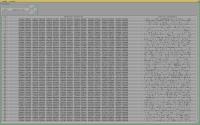| Logo by invent (anonymous IP: 216.73.216.83,2428) | |||||||||||||
| ||||||||||||||
 Audio (347) Audio (347)  Datatype (51) Datatype (51)  Demo (204) Demo (204)  Development (610) Development (610)  Document (24) Document (24)  Driver (98) Driver (98)  Emulation (154) Emulation (154)  Game (1032) Game (1032)  Graphics (511) Graphics (511)  Library (119) Library (119)  Network (237) Network (237)  Office (67) Office (67)  Utility (943) Utility (943)  Video (73) Video (73) Total files: 4470 Full index file Recent index file
Amigans.net Aminet IntuitionBase Hyperion Entertainment A-Eon Amiga Future
Support the site
|
      HexView
V3.0 (November 2025)
-- Introduces some kind of 'tabbed browsing' (or better: chooser-controlled
browsing) through a list of opened files
*** switching between opened files may be too fast to be noticed! ***
-- Trying to load a file for the second time, will result in showing the already
available version (this can be noticed by the entry number not being '1')
-- Lets you save either full qualified path or directory to the clipboard
-- Introduces keyboard shortcuts for controlling the listbrowser
-- Overall, HexView has gained considerable increase in speed
-- As HexView sports a screen of its own, 'Iconification' and all the virtues
coming with it is no longer available (makes little sense)
V1.3 Released March 2021
-- Quite a lot has changed, as it now has a full screen of its own
Most changes have taken place 'under the bonnet'
Drag-n-Drop is supported
And maybe some other stuff I can't remember
V1.1 Released Februari 2006
Changes:
-- It now supports full drag and drop:
. An icon can be dropped in the file gadget box
. An icon can be dropped on the HexView icon on screen when in iconified
state
. An icon can be dropped on the HexView icon in AmiDock
-- Only one instance is allowed
when in iconified state:
. Clicking on the HexView icon, whether in its home directory, in AmiDock or
the AppIcon, will open up the window
. Dropping an icon on the HexView icon, whether on the AmiDock icon or the
App icon, will open up the updated window
when NOT in iconified state:
. Dropping an icon on the HexView icon, whether on the DropZone, the AmiDock
icon or the App icon, will update the window
-- Tooltypes are supported (a bit experimental and more as an excercise on the
subject):
-- Numeric tooltypes:
. WBICONPOS_X for the x-position of the icon when in iconified state
. WBICONPOS_Y for the y-position of the icon when in iconified state
These two are restored at closing time with the current screen position
-- Boolean tooltypes (TRUE, YES, 1 & ON all yield TRUE, FALSE, NO, 0 & OFF
all yield FALSE):
. IconifyAtStartup
. ListToolTypes
| |||||||||||||||||||||||||||||||||||||||||||||||||||||||||||
| Copyright © 2004-2026 by Björn Hagström All Rights Reserved |